To improve user experience, Permate provides comprehensive Customer Care services through the Support ticket feature. The Support ticket feature helps you quickly resolve queries about all your issues on Permate.
1. What is a Support ticket?
Support tickets are a system of tickets that record user requests for support or related to your Permate problems/ services/ queries/ appeals/ error reports.
Permate Support tickets allow users to communicate two-way with Permate staff or administrators, making it easy for you to receive direct assistance. Additionally, a Support ticket is handled primarily by a customer service representative. Therefore, your issues will be recorded, tracked, managed, and resolved more quickly.
2. When can I submit a Support ticket?
Users can submit a Support ticket on Permate for any issues and questions they have on Permate such as inquiries about features you don’t know about, how to create or use a feature, bug reports, complaints about the behavior of Partners/Advertisers,…
3. How do I submit a Support ticket?
Please follow the steps below to create and submit a Support ticket on Permate:
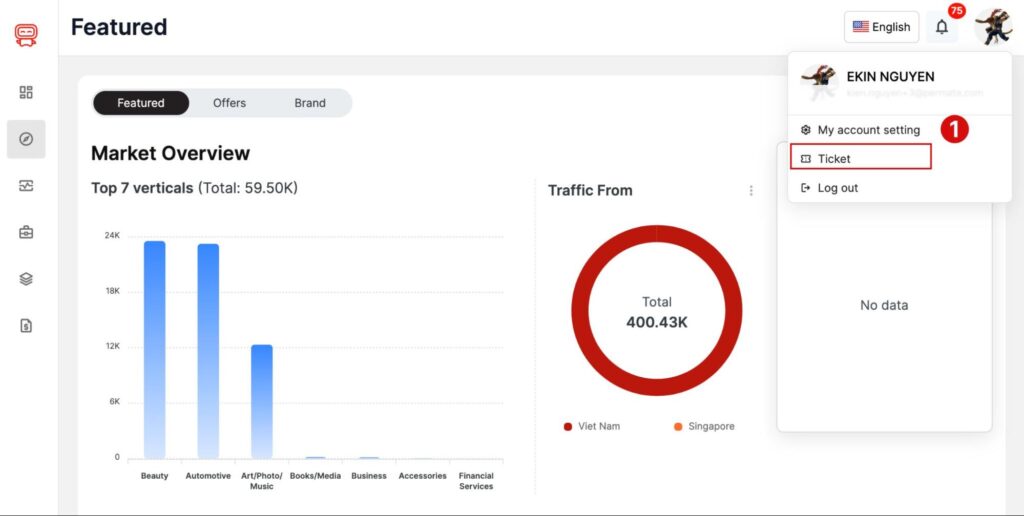
Step 1: Access the Support Ticket from your profile avatar on the right corner of the screen.
Step 2: Select the +Ticket button.
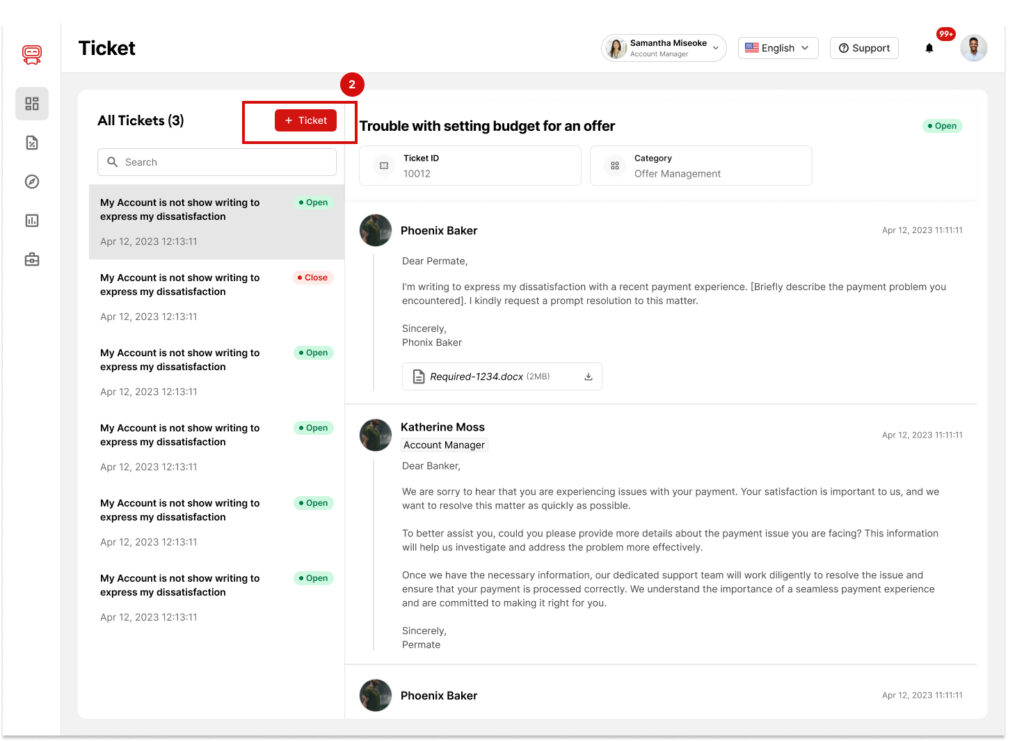
Step 3: Enter Title and Content Description, and select the Category of the issue you need Permate to support.
Step 4: Select Attach Files to upload files related to the problem you want to solve.
⚠️Note:
- Allowed file type: gif, jpg, jpeg, png, doc, docx, pdf, txt, xls, xlsx, json, csv, zip, rar.
- Attachments cannot be larger than 15 MB.
Step 5: Select Create after completing all the above information.
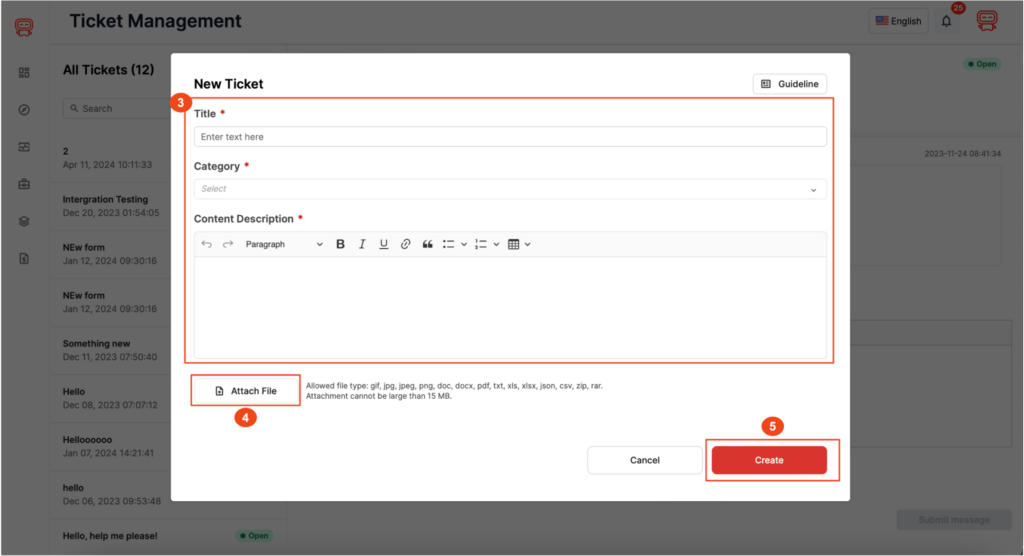
4. Support request processing time
Permate will process your request within 72 hours since you submitted the ticket successfully




