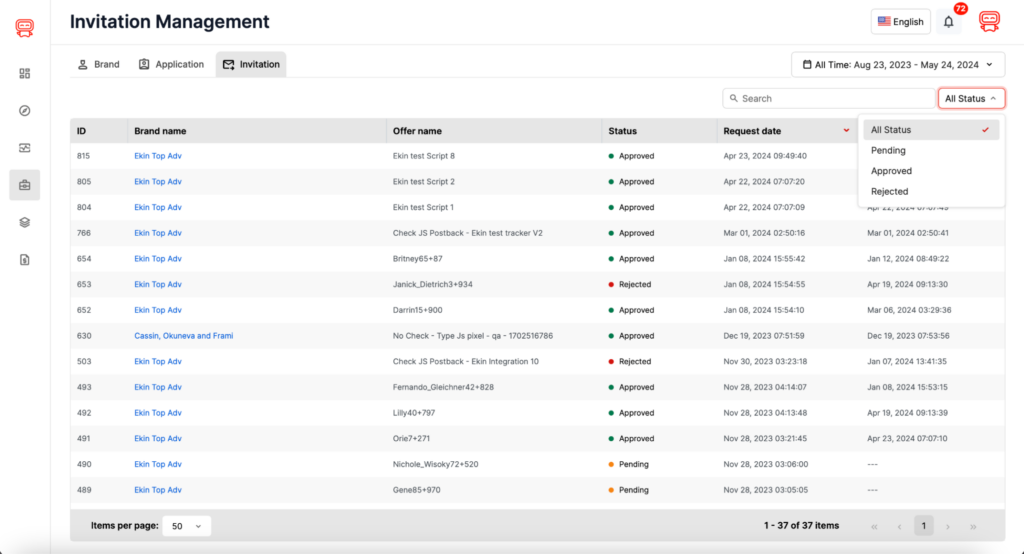In addition to getting the link yourself and waiting for the Brand to approve it, there is another way to work on Permate, which is to have the Brand personally invite you to work. If the result and performance of your previous Offers are highly appreciated by Brands, they can send you an Invitation to cooperate.
Therefore, you should perform well in every campaign/offer that you participate in. This helps promote your reputation to increase working relationships and your chances of receiving more Brand Invitations.
Partners cannot edit or add information to the Invitations tab, but you can still view and manage Invitations in the tab by doing the following:
Partners cannot edit or add information to the Invitations tab, but you can still view and manage Invitations in the tab by doing the following:
- There are 3 states in The Invitations tab:
- Pending: Partnership Invitations that you have not yet Approved or Rejected the Offer.
- Approved: The Invitation you have accepted the Brand’s Offer.
- Rejected: All Offers from Brands you have declined to work with.
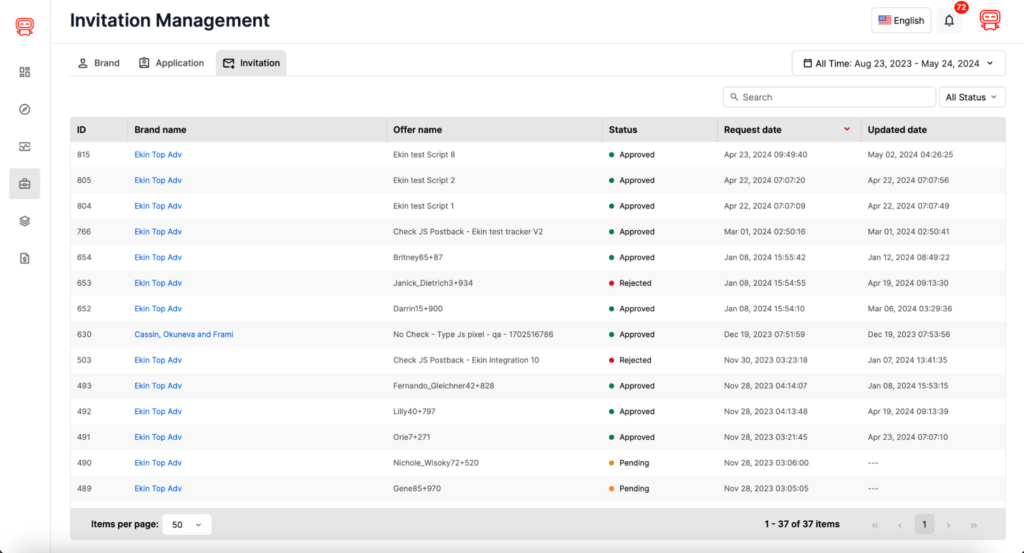
- Select Brand Name to view detailed information about the Brand and the Offer they propose. If you select a Brand Name in Pending status, you can choose to Approve or Reject the Offer.
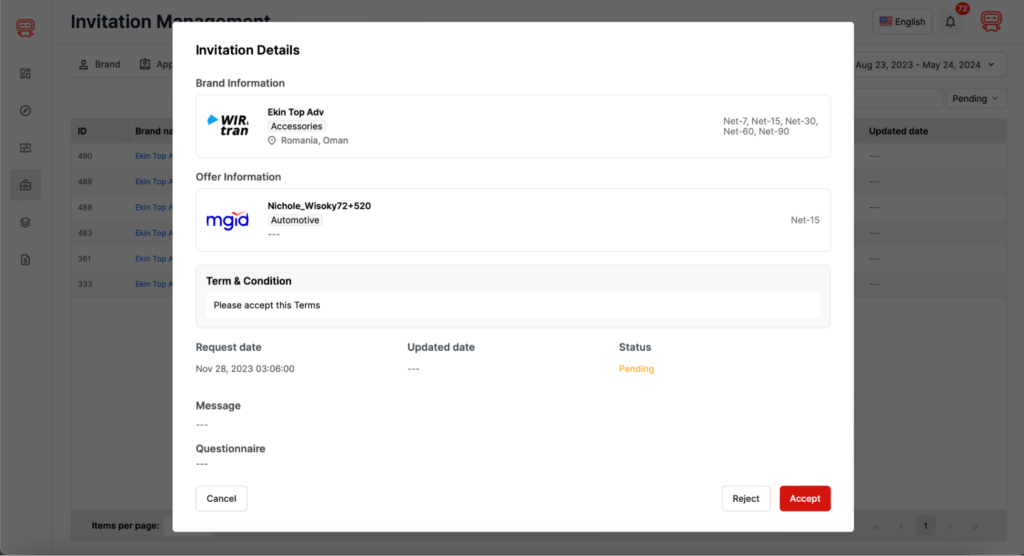
- Filter the data you want to see at the bottom right of the screen by a period of time or status or Search for a specific Brand/Offer.