Permate is a global platform, Brands can use Permate to work and cooperate with Partners worldwide. When you create a Permate account, Permate appears in the same language as the one you choose in your device’s language settings.
You can change your Language settings to suit your needs to see things like buttons, notifications, most text and tooltips in a different language and format.
Follow these steps to change the Language settings on Permate:
Step 1: Click the Language Settings button at the top right bar of the Permate screen
Step 2: Select the Language you want to change.
Step 3: The Permate website will automatically reload to customize the interface according to your choice. Therefore, please wait a bit for Permate to reload!
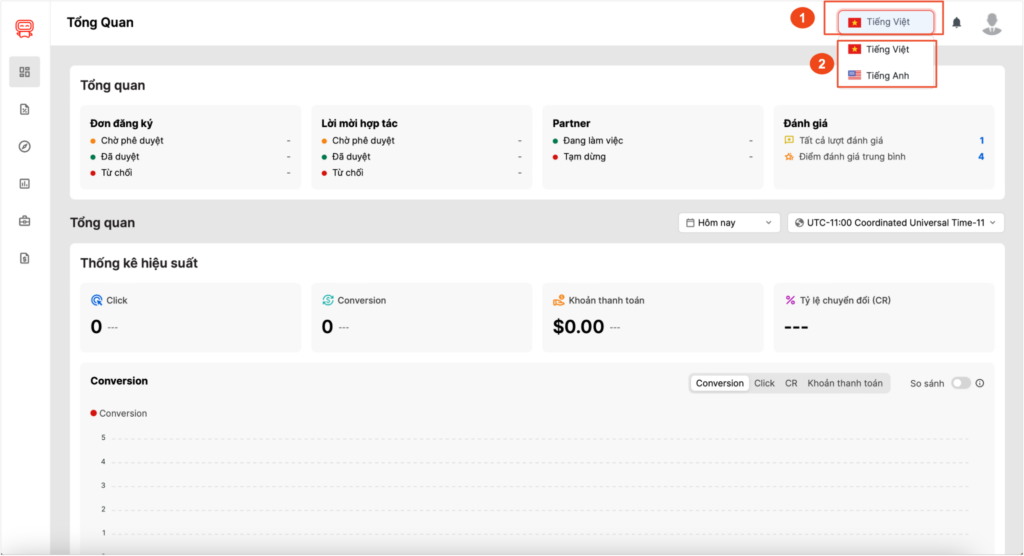
⚠️ Note: If you log out of your account or close the current working window, when you log in or reopen Permate, the Permate interface will retain the latest language you changed.




