At Permate, Brands can customize Partners’ working statuses such as Stop and Resume their work.
Stop Partner is an operation button that allows Brand to manage the Partner’s working status and instructs the Partner to temporarily stop performing any activities for the offer/ campaign for a certain period. This helps Brand make the adjustments you want to the offer (such as changing strategic goals, troubleshooting offer operations, etc.) or needing to exchange more information with Partner.
To Stop Partner on Permate, follow these steps:
- Step 2: Access the Management menu on the left of the screen
- Step 2: Select the Partner tab.
- Step 3: In the Partner Name column, select the name of the Partner you want.
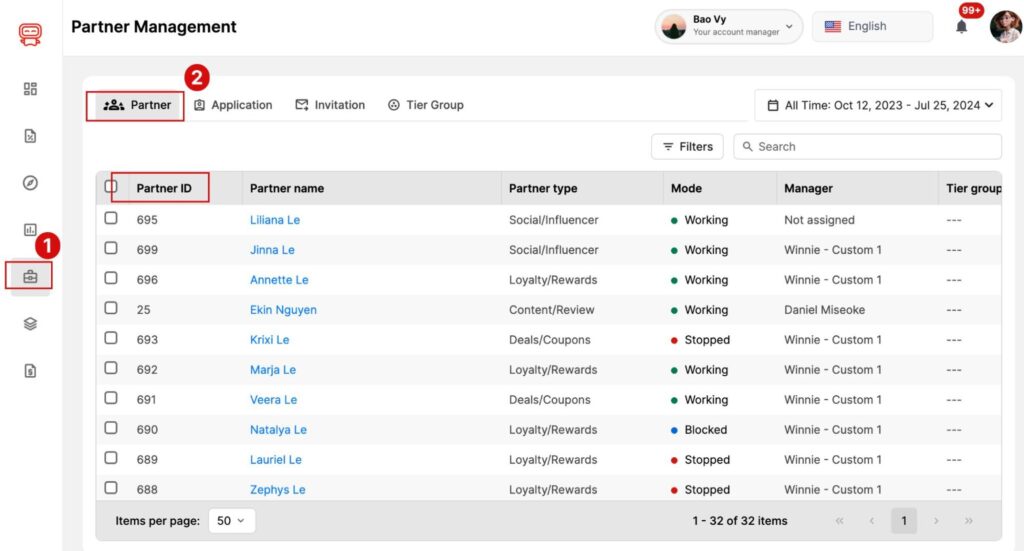
- Step 4: Select the Stop button in the Action column.
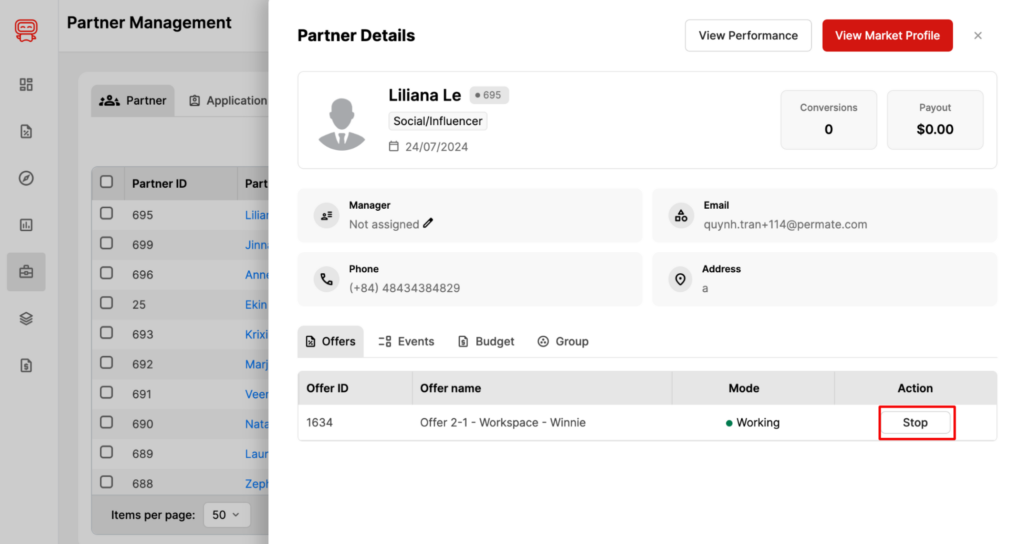
- Step 5: Set the time you want them to pause and select Yes to confirm. Remember that Brand can only choose the Time Setting (Hour) within 0 to 24 hours.
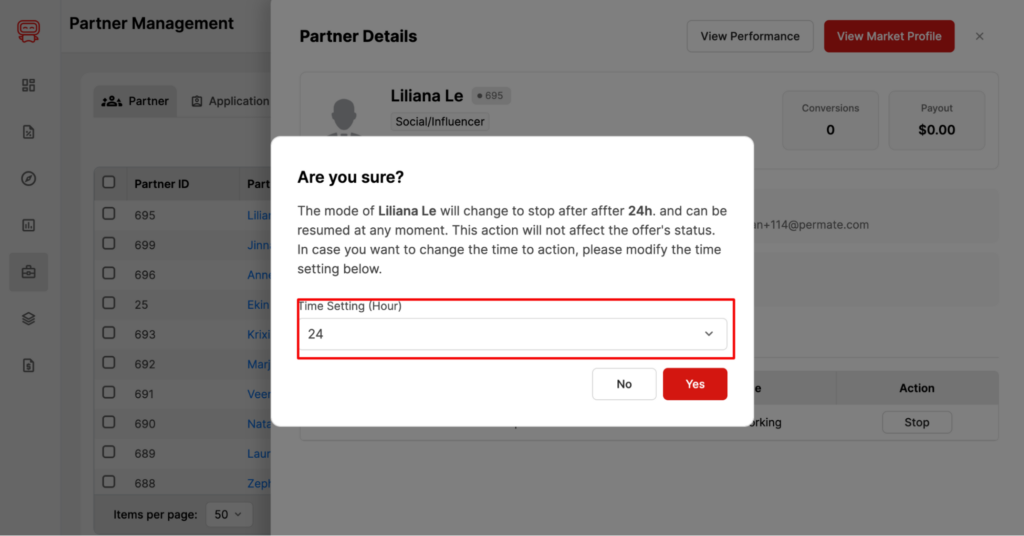
Partner’s working status will automatically Pause after the time you set. For example: When you set the pause time to 24 hours, after 24 hours from the time you set it, this Partner will automatically pause working on your offer.
If you want Partner to return to work sooner than the time you specified, click the Resume button in the Action column.




