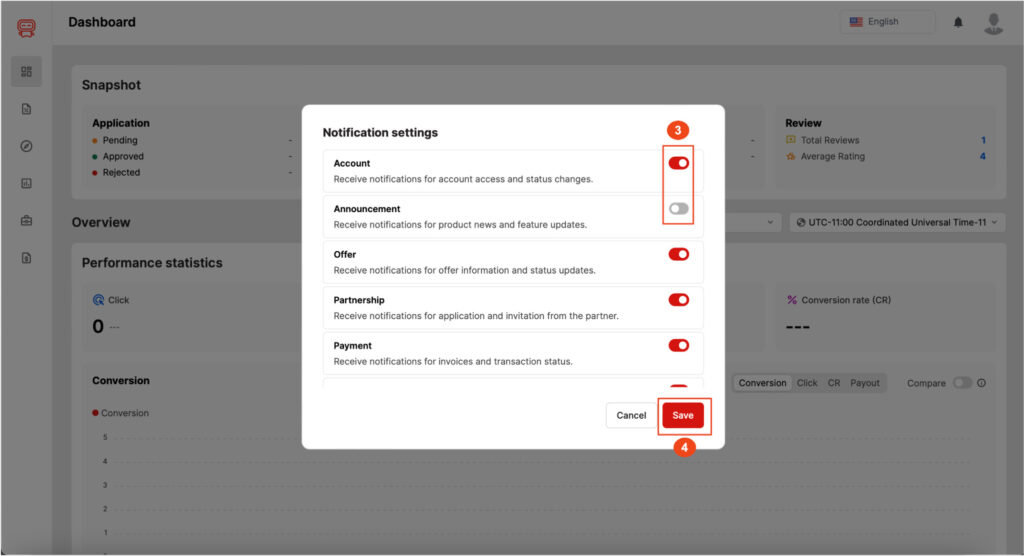With the large amount of work and daily updates that Brands have to manage, the Permate interface will help you set up your account notifications optimally. Easily customize the notification settings you want to receive, such as Enable/Disable notifications for new feature updates, etc., thereby minimizing the risk of missing important information.
Please follow these steps to set up Brand account notifications on Permate:
Step 1: Select the notification icon on the right corner of the screen
Step 2: Select the settings icon
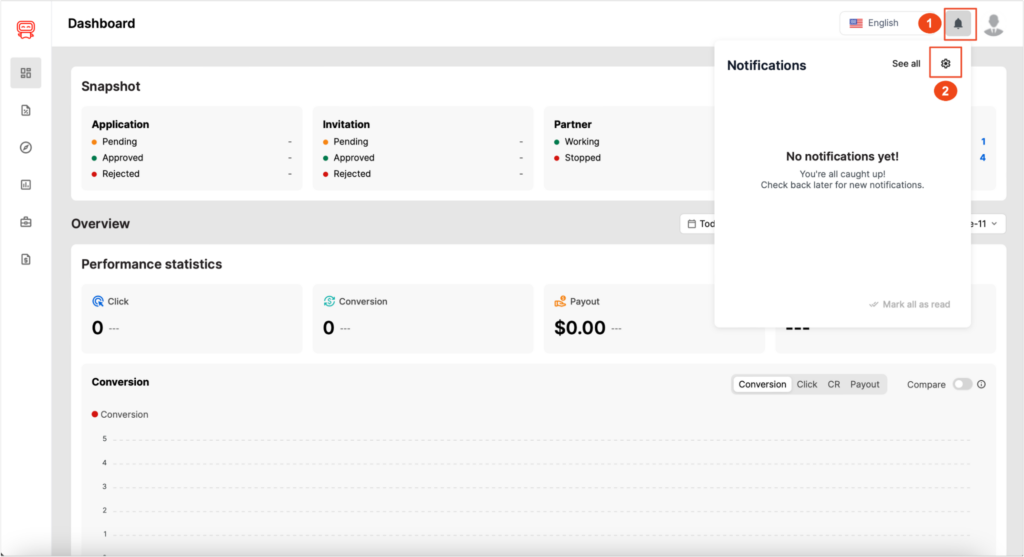
Step 3: Enable notifications by selecting the horizontal bar. You will receive a notification if the horizontal bar turns red. Partners can choose whether to receive/not receive certain notifications according to Permate’s Notification Settings list.
Step 4: Select Save.