If you are working with a Brand to promote products through Google Ads, you need to note the following points to ensure optimal tracking performance on Permate.
How will tracking be affected? #
Google Ads has a tracking feature called Parallel Tracking, which helps speed up page loading and reduces user drop-off when clicking an ad link to the Brand’s website. Therefore, if you are using Parallel Tracking, you can only use Redirect Tracking on Permate, Direct Tracking will not work in this case.
Redirect Tracking generally provides better tracking performance than Direct Tracking, but if you still want to use Direct Tracking on Permate, you will need to disable Parallel Tracking in your Google Ads settings.
For more details on setting up Redirect Tracking for Google Ads, you need to add the redirection_url parameter to your Tracking Link.
How to disable Parallel Tracking #
Step 1: Log in to your Google Ads account.
Step 2: In the bottom left corner, select Admin -> Account Settings.
Step 3: Under the Account Settings tab, click Tracking to expand the section (as shown in the image below).
Step 4: Toggle Parallel tracking off, then click Save.
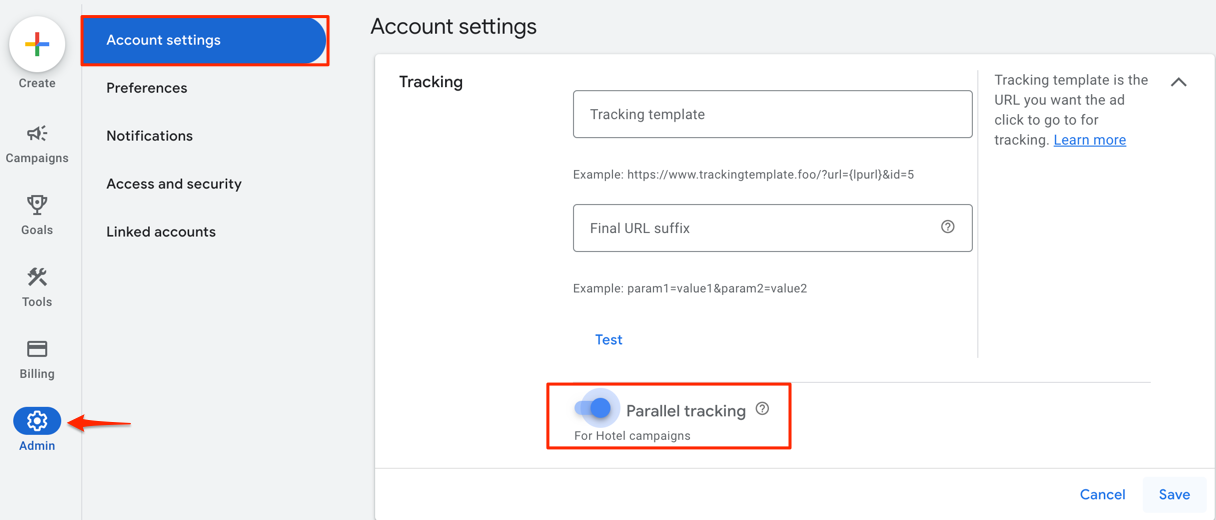
How to Add redirection_url to Your Tracking Link (Redirect Tracking) #
Step 1: Identify the destination URL (excluding any parameters after the “?”) for your Tracking Link:
- If your Tracking Link leads directly to the Offer page (Brand), the destination URL is the Offer page.
- If your Tracking Link leads to a Lander page, the destination URL is the Lander page.
Step 2: Make sure you create the correct Tracking Link on Permate, using one of the Google-certified domains below:
These domains are listed among Google’s certified click-tracker domains.
Step 3: Add the parameter redirection_url to your Tracking Link, setting its value to the destination URL identified in Step 1.
- Example: https://clearpmf.com/c/ts?redirection_url=https://brandoffer.com&pm_cid=2ac45ab66bb24fce
Step 4: Add the parameter force_transparent=true to your Tracking Link (it must appear before the redirection_url parameter). Google requires that the next immediate hop in the redirection chain must be the URL specified in the redirection_url, and force_transparent=true ensures that the URL in redirection_url= is respected.
Example: https://clearpmf.com/c/ts?force_transparent=true&redirection_url=https://brandlandingpage.com&pm_cid=2ac45ab66bb24fce




