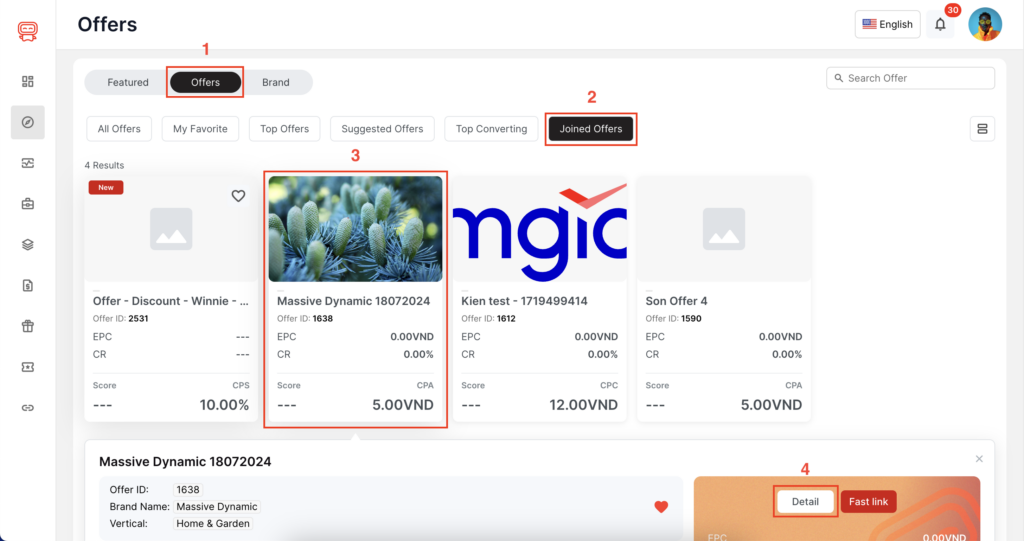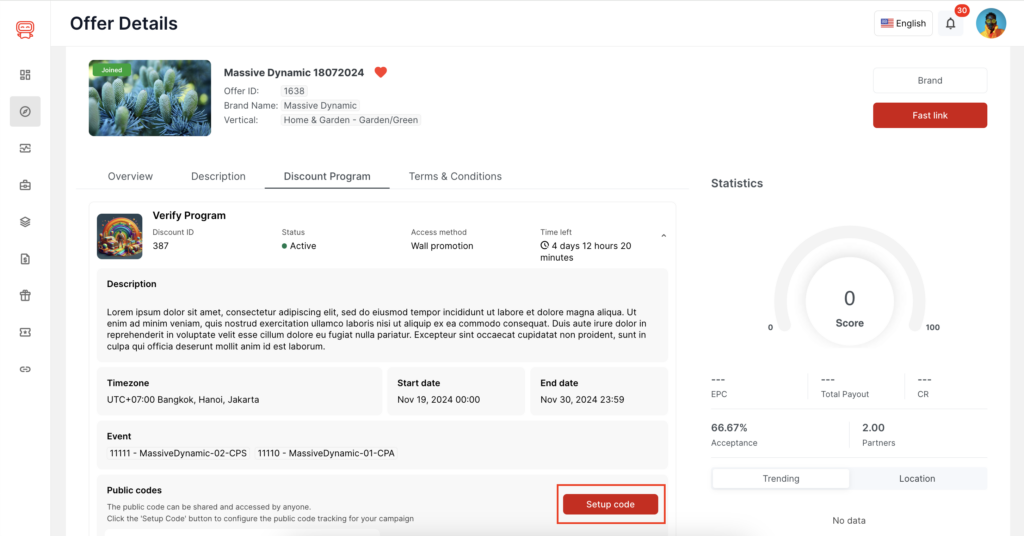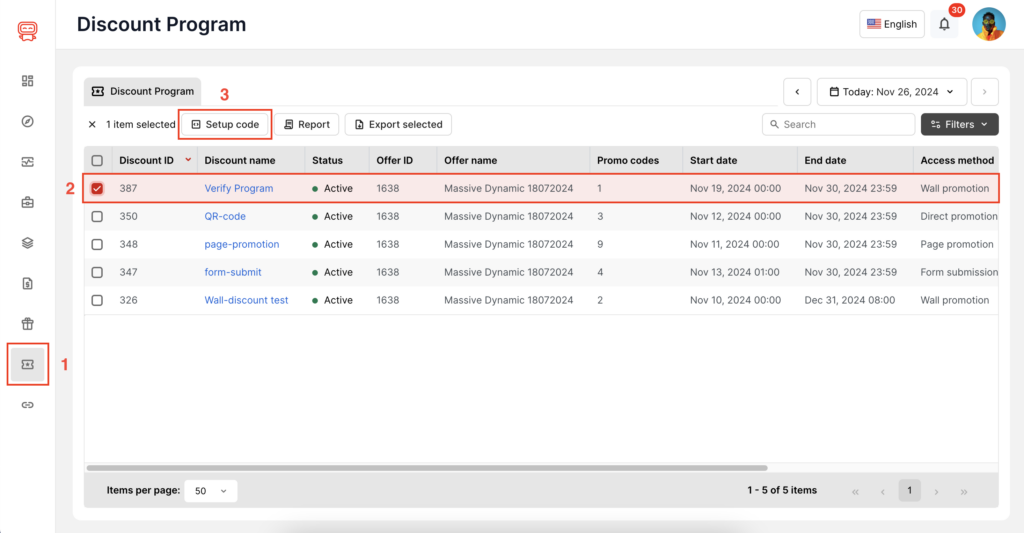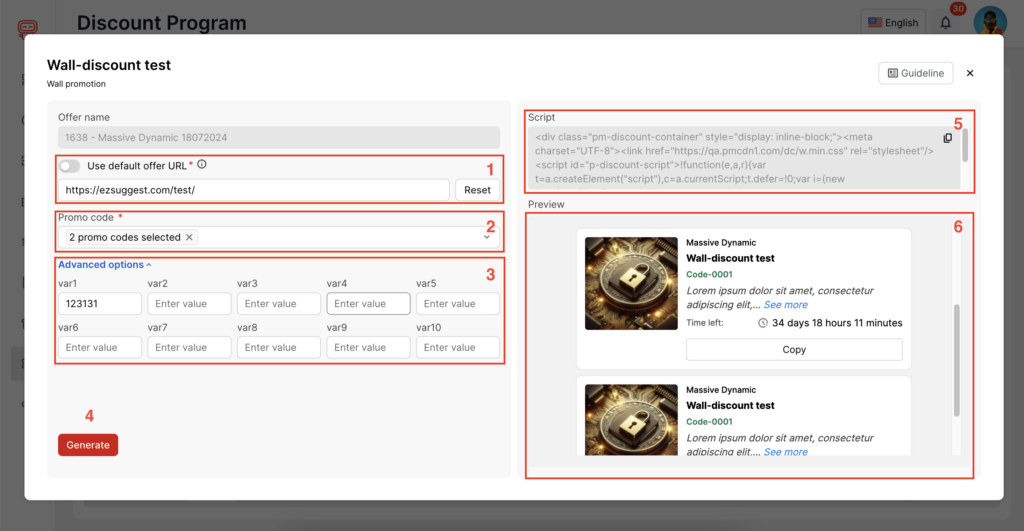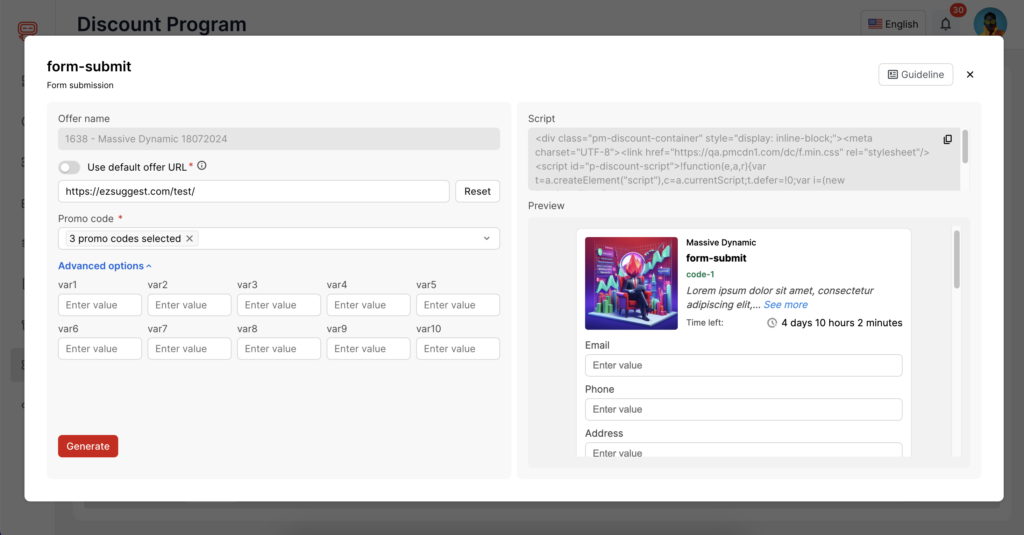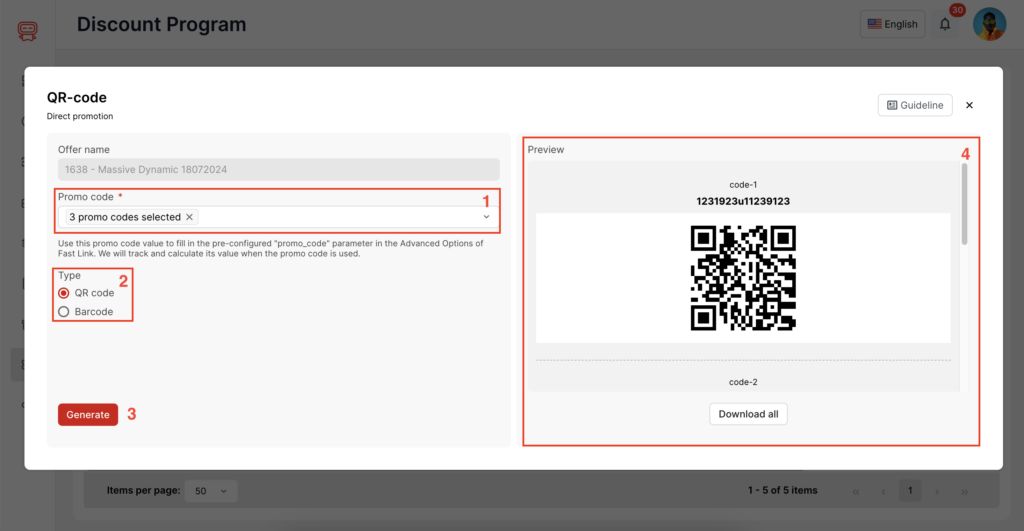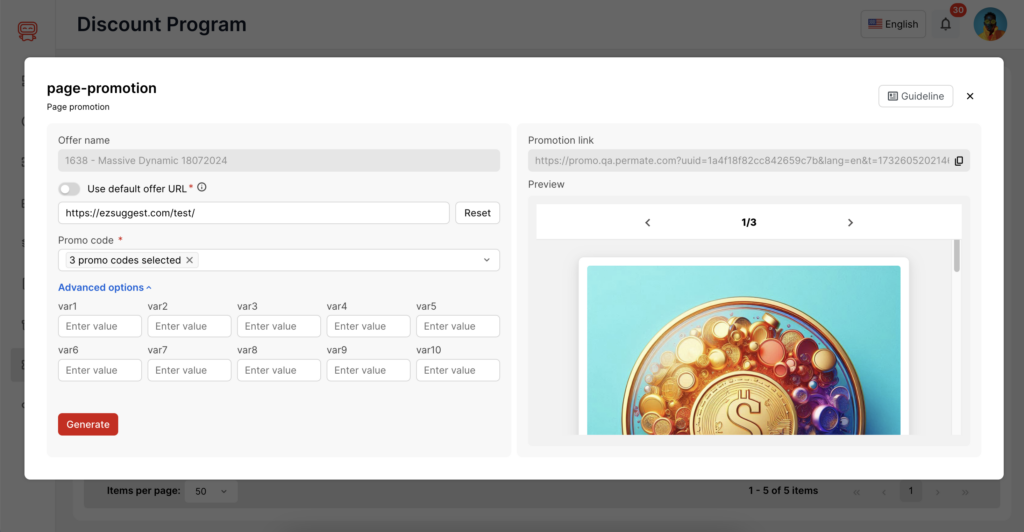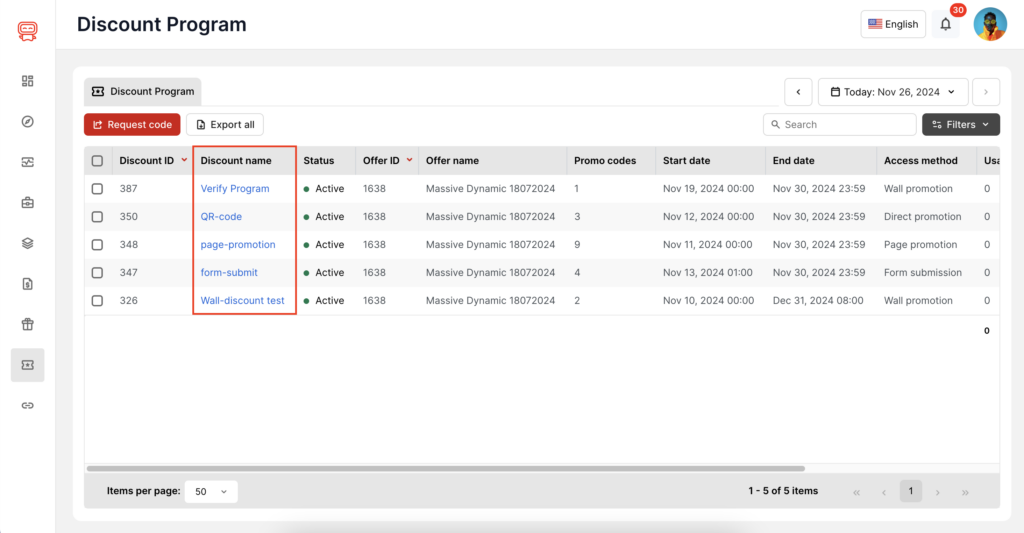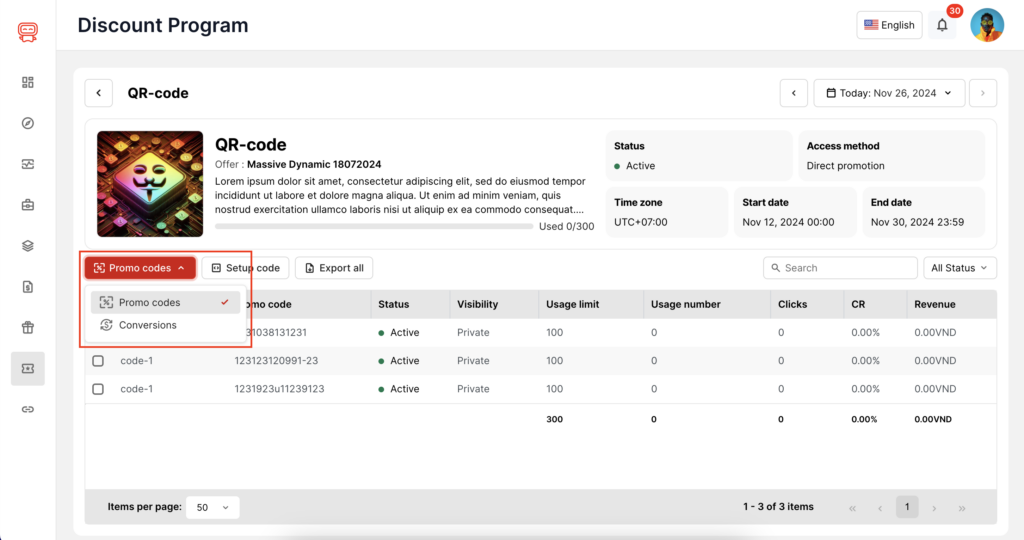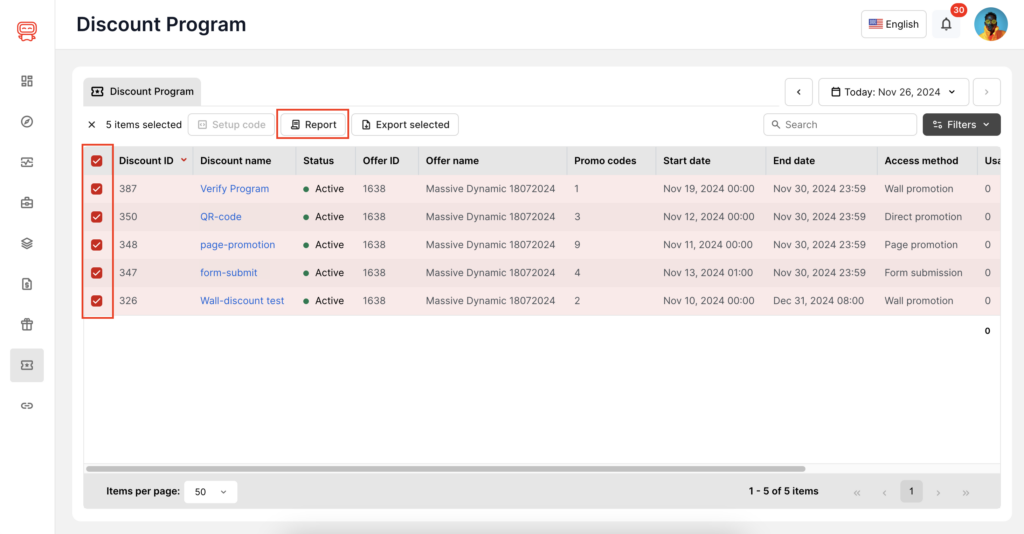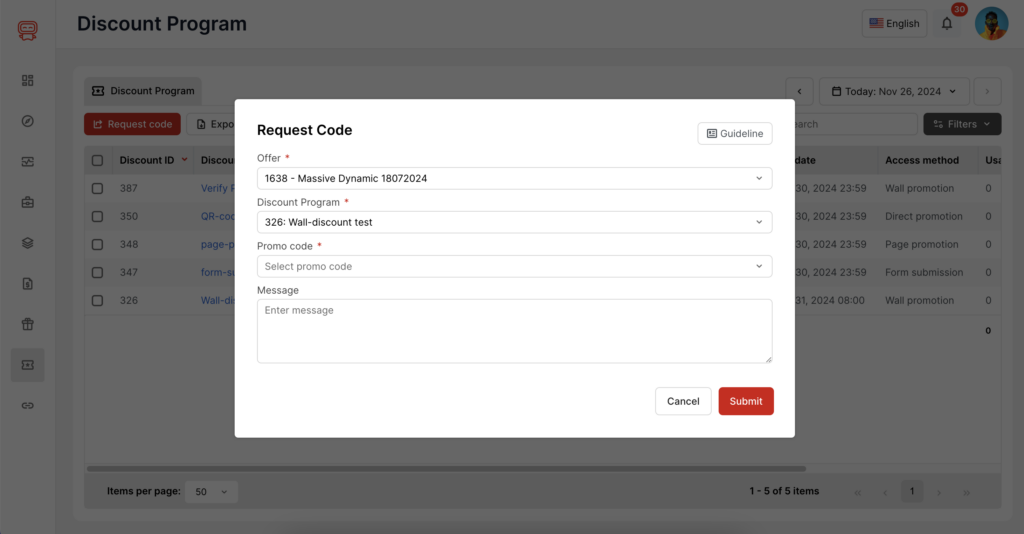To register and use the promo code on Permate, you must be a participant in the campaign. Permate provides tools to help you easily promote and track metrics related to the promotional program.
How to Register and Use a Promo Code on Permate #
Follow these simple steps to register and use the promo code on Permate:
- For partners who have not yet joined the campaign, you need to join the campaign in order to register and use the promo code.
- For partners who have already joined the campaign, you will have two ways to use the promo code:
- Method 1:
- From the Market section in the left menu, select the Offer tab (Campaign) and filter by Joined. Click on the Offer you want to run the promo code campaign for, then click on the Details button.

-
-
- On the offer detail screen, select the Discount program tab. Here, you will find a list of active promotions for that offer. Next, click the Setup Code button. The details of this code setup function will be introduced in the following section of this article.

-
- Method 2: From the main menu on the left side, select the Discount program section. Here, you will see a list of all the programs from all the offers you are participating in. Choose a promotion that you want to promote, then click on the Setup Code button.

After you click the code setup button in the two methods above, a dialog box corresponding to the type of promotion will pop up.
There are 4 types of Discount programs:
I. Wall promotion: The Permate system will help you generate a script code, which you can embed on your website for users to retrieve discount codes.
- Steps to Setup Code – Wall promotion:
- Step 1: Use the default URL – When enabled, Permate will automatically update the default Offer URL whenever the Brand makes changes, ensuring that your campaign is always correctly configured. If disabled, you can customize the URL to promote a specific product of the Offer by entering the product’s link here. This link will not change, even if the Brand updates the Offer information.
- Step 2: Select the list of discount codes you want to place on your website.
- Step 3: Advanced options – This section is typically used for in-depth tracking.
- Step 4: Click “Create” – The script code will be generated, and the preview will display the tags containing the promo codes you selected in Step 2.
- Step 5: Copy the script code and embed it on your website. After embedding the script, the newsfeed-style ads will appear on your website as shown in the preview.

II. Form submission: Similar to Wall promotion, but this type of ad requires the end user to complete a form in order to receive the discount code.
-
- Steps to Setup Code – Form submission: Similar to the Wall promotion section.

III. Direct promotion: The Permate system will help you generate barcodes and QR codes to promote or print discount codes to send to customers at supermarkets, stores, or any other location.
-
- Steps to Setup Code – Direct promotion:
- Step 1: Select the list of discount codes you want to generate QR codes or barcodes for.
- Step 2: Choose the type of QR code or barcode to create the promotional code list. You can create a list of QR codes and then select barcodes to generate the promotional code list. There is no limit to how you choose and create the code list.
- Step 3: After selecting the QR code or barcode type, click the Create button.
- Step 4: In the preview section, you can review the list of codes selected in Step 2. You can download each individual code file (hover your mouse over each code to see the download button) or download all codes in bulk using the Download All button.

IV. Page promotion: The system automatically generates a link to the advertising page. You simply need to use this link, along with advanced settings (if you want to track additional metrics), to promote the brand’s products to customers.
-
- Steps to Setup Code – Page promotion: Similar to the Wall promotion.
- Promotion link Section: The system generates a list of selected promo codes and embeds them into a single link. You simply need to copy this link and use it for promotion.

How to View Promo Code Reports on Permate #
To view detailed reports of the promotional programs you are participating in, follow these steps:
- Step 1: On the Discount program screen, click on the name of any discount program.

- Step 2: After selecting a specific program, you will be directed to the detailed report screen for that program. Here, you can view reports by individual promo codes or by conversions.

Additionally, you can view a consolidated report by selecting all the discount programs and clicking the Report button.

How to Request Promo Codes on Permate #
Step 1: Select the Discount Programs section from the menu bar and click the Request Code button.
Step 2: A dialog box for registering to receive codes will appear. Fill in the required fields to complete the registration.