The Overview page on Permate offers Brand a comprehensive snapshot of your performance upon logging into your account. Divided into multiple information cards, this page provides real-time summaries of key insights across the entire account, as well as the performance of all your offers and partnerships. It serves as a vital tool for understanding performance trends and making necessary adjustments to enhance results.
The Permate Partner Dashboard includes five main cards designed to provide detailed insights: Snapshot, Performance Statistics, Conversion, Top Information, and Traffic. Let’s find out the detailed content of each card with Permate in the following article:
- Snapshot
The Snapshot card simplifies monitoring of current general statuses within your Permate account. These statuses encompass key operations across Application, Invitation to Cooperation, Partner, and Review.
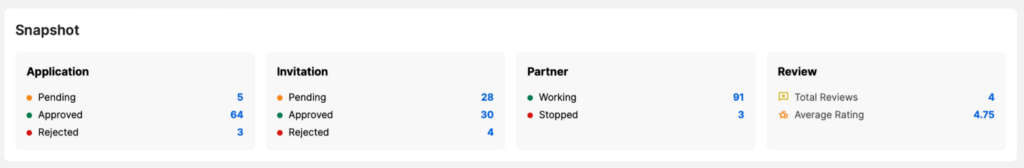
- Performance statistics
The Performance statistics card presents four critical metrics for all offers on Permate. Brands can select specific time periods to track metrics and view trend charts for each metric. The tab also includes a feature to compare metrics with the same previous time periods.
The four metrics in the Performance statistics card include:
- Click: is the number of clicks on your campaign link.
- Conversion: is any valuable behavior generated by users. Depending on the purpose of your campaign, a conversion could be a purchase, newsletter sign-up, app install, credit card submission, lead information, etc. See this article on how to update Japanese conversion.
- Payout: is the total commission you must pay to Partners. Refer to the Permate payment process for Partners article for more information.
- Conversion rate (CR): is an indicator that shows the conversion value (level of effectiveness or profit) from the clicks that the offer achieves. Calculated by:
CR = Conversions / Clicks x 100%
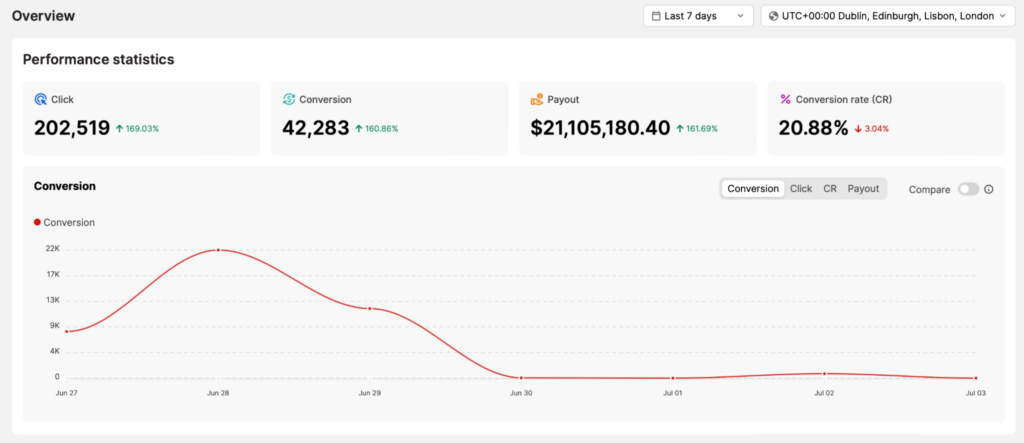
- Conversion:
The Conversion card includes two information frames: Conversions Per Hours Of Date and Conversions Status, helping you quickly monitor the number of Conversions by hour and the percentage of all current conversion status of the Brand. Both frames are presented in visual charts that enable brands to monitor conversion variations efficiently.
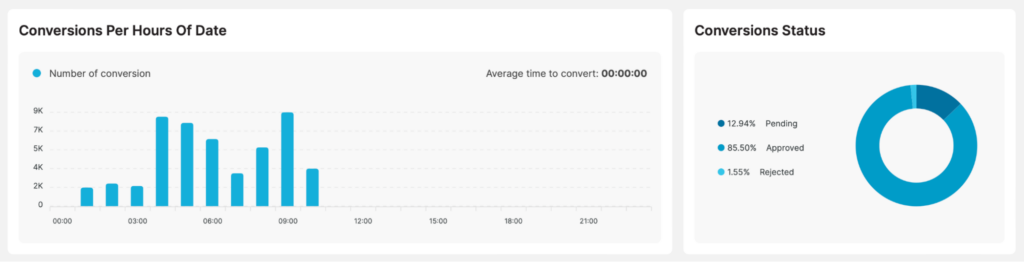
- Top Information:
The Featured Info card includes your Top Partner and Top Offer tabs, providing Brands with an overview of your Partner or Offer performance based on three main indicators: Conversion, CR and Payout.
Brands should select the indicators and Top information tabs they want to see because each tab may have a different ranking list.
Here’s an example of the two tabs interface:
- Top Partner tab:
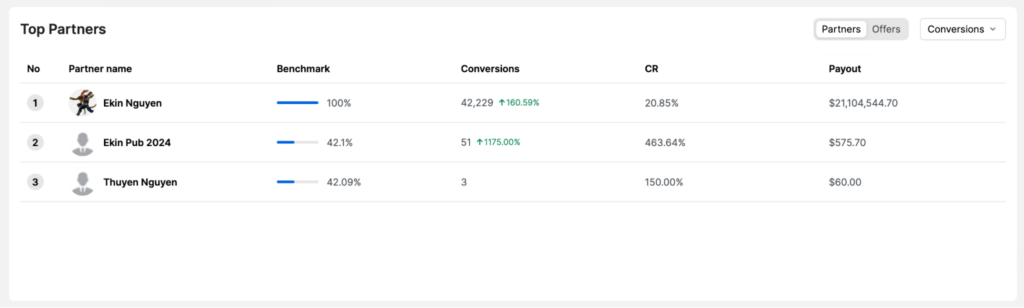
- Top Offer tab:
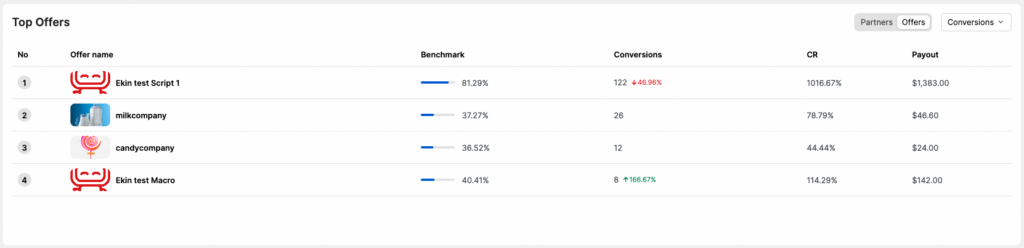
- Traffic:
The Traffic card summarizes general information about traffic across all brand campaigns on Permate. Here, you can quickly see:
- Visitors by user type: track the number of new users and returning visitors to your offer link.
- Top Referrals: refers to the platform where you buy advertisements (ad exchanges, ad networks,…). The pie chart displays the origin of traffic sources from which Users access your offer.
- Top Device: pie chart provides insights into the devices used by users when accessing your offers.
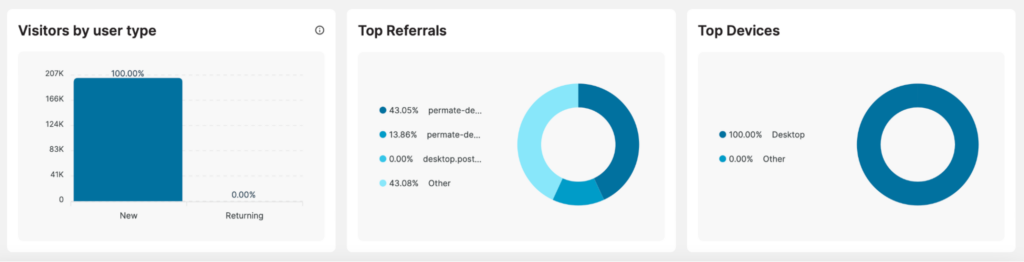
By utilizing these metric cards, you can tailor your strategies effectively based on real-time data and insights provided by Permate’s comprehensive dashboard.




