1. What is the Partner Tracker page on Permate? #
Tracker is a versatile tool that records visitor-generated events to give you a complete picture of your campaigns’ performance, allows you to easily A/B test various campaign elements, and supports you in complex campaign optimization.
Ideal for ad buyers, Tracker helps you understand how your campaigns are performing and where improvements can be made.
2. The benefits of Tracker page for Partners #
What is Tracker used for?
- Campaign Performance Tracking: help you monitor and track how well your campaigns are performing.
- Managing and optimizing traffic: effectively manage and enhance/improve your traffic sources.
- Ad Combination Analysis: determine which ad combinations deliver the best results.
3. How to access Partner Tracker page #
To access the Partner Tracker page on Permate, select the Tracker section in the menu bar on the left side of your Permate account screen.
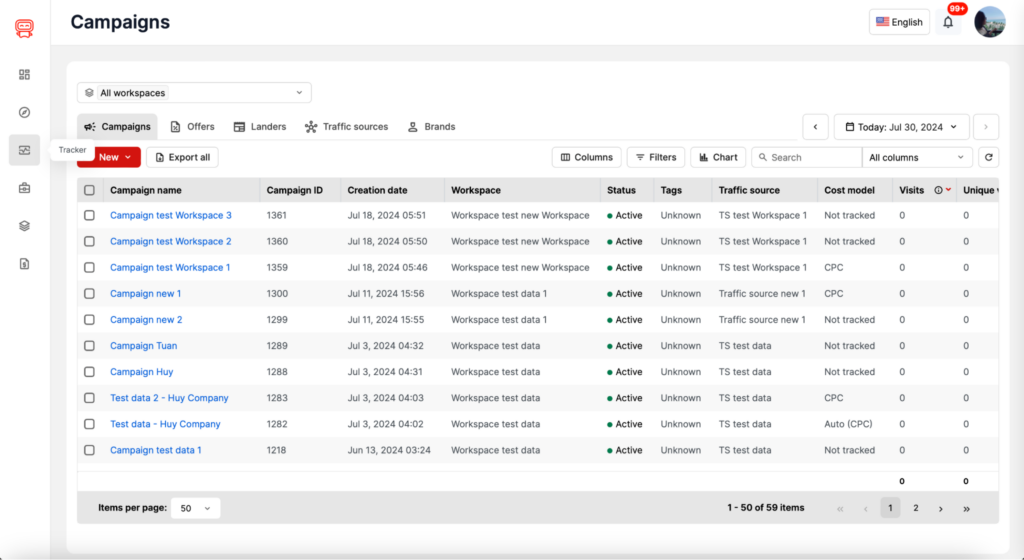
4. Overview of Partner Tracker page interface #
The Tracker interface is divided into 5 main tabs corresponding to 5 indicators:
- Campaign
- Offer
- Landers
- Traffic Sources
- Brands
For more detail informations, please view the following articles:
- How to apply for an offer on Permate?
- How to Add a lander on Permate?
- Add a Traffic Source to Permate from a Template
- How to create a campaign on Permate?
Understanding these tabs will help you monitor the performance of your campaigns and all related elements. To get accurate insights, ensure that you have added all relevant components to the Tracker page. This includes:
- What traffic source
- Offer
- Lander you are using.
So, You must add all of the elements into Tracker. You need to combine them into the campaign that will present your traffic source flow.
- Partner Tracker metrics Definition
- Traffic source: a general term describing any place that you can get traffic from, such as Google, Facebook, or ad networks.
- Lander/Landing page: any web page that goes between an ad and an offer. Its purpose is to provide additional product information, convince a visitor to purchase, or present alternative offers.
- Campaign: An organized effort to promote offers. A campaign can have several ads, landing pages, or targeting options, but usually everything is thematically related. Within one campaign, you use one type of ads inside one specific GEO.
- Offer: a product or a service that an advertiser can promote in exchange for a commission, called payout. Offers can be found in the Marketplace feature.
- Pre-lander is the page that appears before your offer, usually with the purpose of preparing users to access the Landing page containing your offer.
In addition to the main definitions above, Tracker has many other indicators so please refer to the list of Every KPI Partners Need to Know about Affiliate Marketing on Permate HERE.




